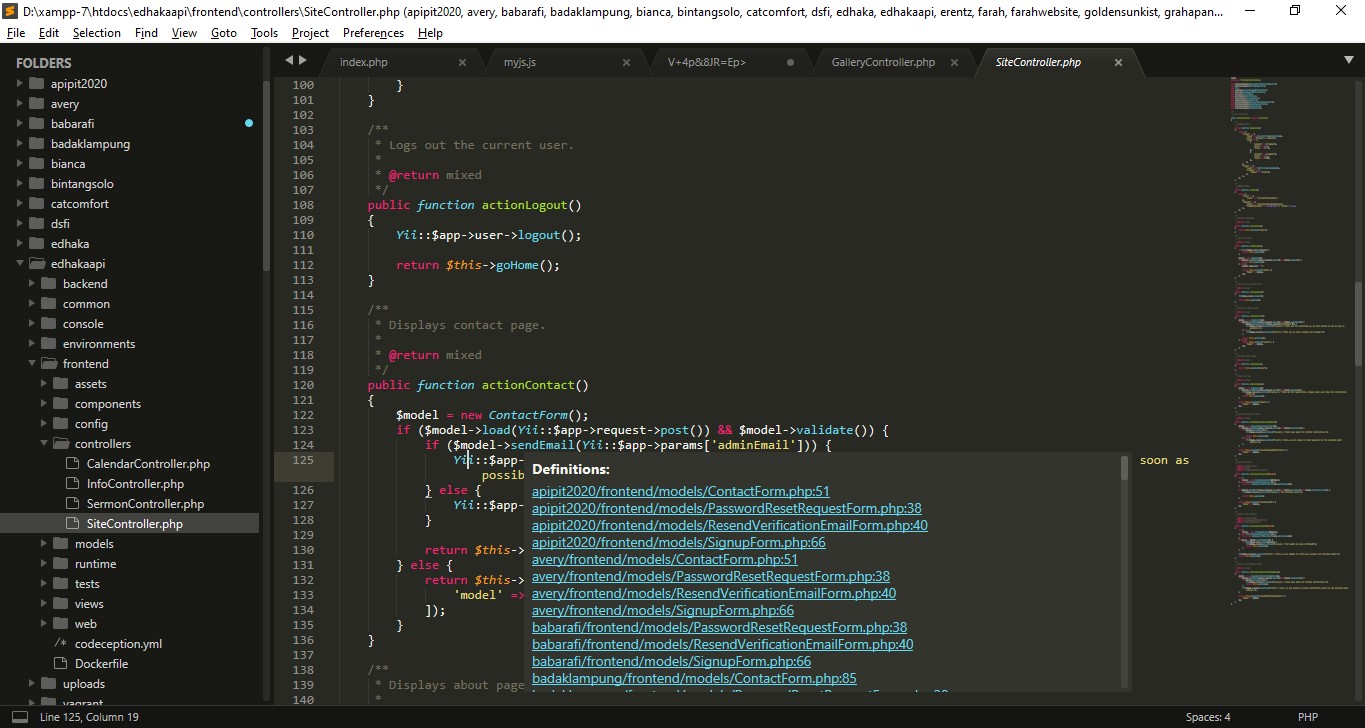2020/11/11
By SuperAdmin
Have you ever experienced a long freeze when using sublime text? The cause for this is when a mouse icon hover to one part of a code, for example function name. When you do that, Sublime will show a Definitions pop up. It shows a lot of file name in workspace which has that function you hovered. When Sublime doing the loading process, all other processes will stop. This what cause the freezing.
Here's the simple way to solve this problem:
- Open Setting page by clicking Preferences > Settings
- Sublime will open a settings page which contains two panels. The left side panel is Sublime's default settings and the right side panel is our custom settings. Copy a setting called "show_definitions" and paste it to the right side panel. Change the value from true, which is the default value, to false.